Bgroho Insights
Your daily source for news, tips, and inspiration.
Front-End Follies: Laughing Through Common Coding Blunders
Discover the hilarious side of coding with Front-End Follies! Laugh at blunders and learn from mistakes in the wild world of web development.
The Top 5 Hilarious CSS Mistakes and How to Avoid Them
When it comes to web design, CSS is crucial for styling and layout, but even seasoned developers can fall victim to common mistakes that can lead to hilariously unintended outcomes. For instance, one of the most absurd CSS mistakes is using the wrong unit of measurement. Imagine specifying a font size in px instead of em, resulting in text that is either too small or obnoxiously large. This can completely disrupt the user experience and make your website look unprofessional.
Another funny yet frustrating CSS blunder involves selectors. Developers sometimes forget to add a . for class selectors or a # for ID selectors, leading to styles that just won't apply. To avoid this and other comical CSS errors, ensure you double-check your syntax before hitting publish. Keep the following tips in mind:
- Use browser developer tools to inspect elements.
- Test on multiple browsers to see how CSS renders.
- Comment your code for clarity.
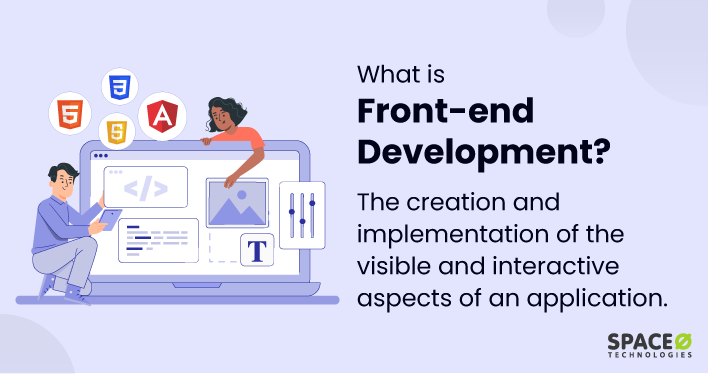
JavaScript Goofs: Common Errors That Every Developer Can Relate To
JavaScript is a powerful and versatile programming language, but even seasoned developers can stumble over some of its quirks. One common error is forgetting to use semicolon at the end of statements. While JavaScript's Automatic Semicolon Insertion can sometimes save you, relying on it can lead to ambiguities and unexpected behaviors in your code. Another prevalent mistake is not properly managing scope, especially when using var instead of let or const. This can result in global variables where you intended to have local ones, leading to hard-to-track bugs.
Moreover, developers often encounter difficulties with type coercion in JavaScript, which can produce unexpected results when comparing different data types. For instance, when using loose equality (==), a comparison between a number and a string can yield surprising outcomes. To avoid such issues, it's best to use strict equality (===). Another frequent goof involves callback functions. Forgetting to bind the correct context can lead to chaotic behavior, particularly in event-driven programs. Remembering these common pitfalls can save hours of debugging time and enhance your overall coding experience!
Why Does My Layout Look Like a Funhouse Mirror? Exploring Common Front-End Follies
When you first lay eyes on your website, it shouldn't feel like you've wandered into a funhouse mirror exhibit. However, common front-end follies can distort how your site appears and functions. Issues such as mismatched colors, inconsistent font choices, and improperly aligned elements can create a visual chaos that detracts from the user experience. To ensure your layout doesn’t resemble a funhouse mirror, conduct thorough responsive design testing across various devices and browsers. This will help you detect any discrepancies before your audience has a chance to notice.
Another frequent culprit for a disjointed site layout is neglecting the importance of CSS styling and structure. Many developers overlook the subtleties of spacing, padding, and margins, which leads to an awkward presentation. Reflect on the principles of visual hierarchy: use varying sizes and weights for text to guide users through your content logically. Moreover, utilizing responsive design frameworks can help create a cohesive layout, ensuring that visitors don’t feel like they’re viewing an inconsistent collection of funhouse mirrors.