Bgroho Insights
Your daily source for news, tips, and inspiration.
Angular Adventures: Transforming Code into Magic
Unlock the secrets of Angular! Join us on thrilling adventures that turn code into magic and elevate your development skills today!
Understanding Angular's Component Architecture: A Deep Dive
Angular's Component Architecture is a fundamental aspect of building scalable and maintainable applications. In Angular, a component is essentially a building block that encapsulates the logic, template, and styles required for a specific part of the user interface. Each component has its own context, meaning it can manage its own state and interact with other components only through defined interfaces. This encapsulation promotes reusability and modularity, allowing developers to create complex UIs by composing small, focused components. Understanding how to structure these components effectively can greatly enhance the performance and maintainability of your Angular applications.
When diving deeper into Angular's component architecture, it's crucial to grasp the concepts of parent-child relationships and data binding. Components can communicate with each other through input and output properties, as well as through service injection for shared data. Hierarchical structures allow components to inherit properties and behaviors, leading to a clear flow of data and events. This organization not only streamlines the development process but also improves testing and debugging, making Angular a powerful choice for modern web development.
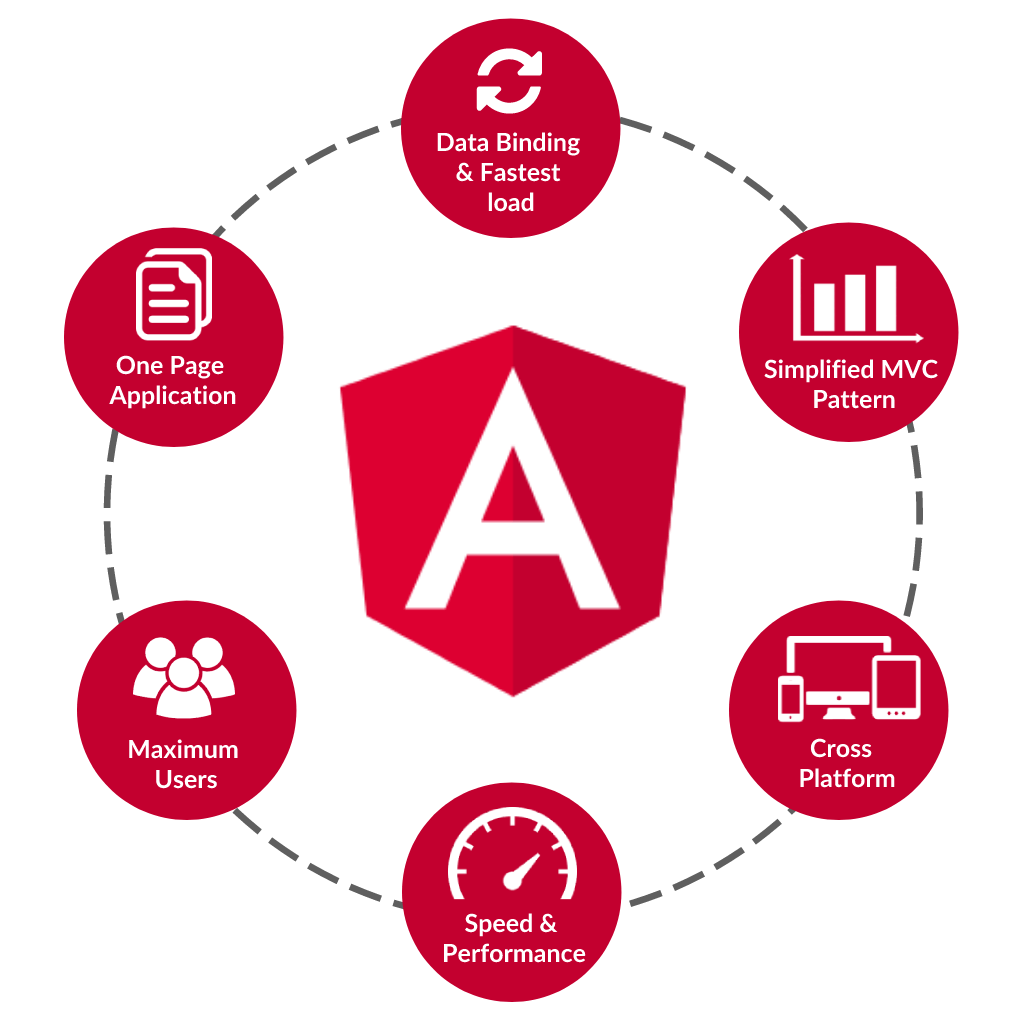
5 Essential Tips for Mastering Angular Directives
Mastering Angular directives is critical for any developer looking to enhance their web applications. Directives are powerful features that allow you to create reusable components and extend HTML with custom behaviors. Here are 5 essential tips to guide you in mastering Angular directives:
- Understand the Directive Types: Familiarize yourself with the three main types of directives: Component directives, Structural directives, and Attribute directives. Each serves a unique purpose, so understanding their differences can help you choose the right one for your needs.
- Use Isolated Scope: When creating directives, make sure to use an isolated scope whenever possible. This practice prevents the directive from accidentally affecting other parts of your application, enhancing maintainability and reusability.
- Leverage Controller As Syntax: By utilizing the Controller As syntax, you can choose a clearer way to reference your directive's scope. This approach can simplify your code and make it easier to understand.
- Keep Your Logic Encapsulated: Aim to keep business logic encapsulated within your directive. This helps in maintaining a clear separation between your template and its behavior, making your codebase cleaner and more comprehensible.
- Test Your Directives: Finally, never overlook the importance of testing your directives. Use Angular's testing tools to ensure that your directives function correctly, leading to more robust applications.
How to Optimize Your Angular Application for Performance
Optimizing your Angular application for performance is essential for providing a seamless user experience. The first step is to minimize the size of your application. You can achieve this by using the Angular CLI's built-in production configurations that enable Ahead-of-Time (AOT) compilation, which compiles your HTML and TypeScript code before the browser loads it. Additionally, consider implementing lazy loading for feature modules, which allows you to load only the necessary parts of your application when needed, significantly reducing the initial loading time.
Another crucial aspect of performance optimization is to efficiently manage change detection. Angular's default change detection strategy can be resource-intensive, especially in large applications. By using the OnPush strategy, you can limit the number of checks the framework performs, which can lead to substantial performance improvements. Furthermore, be mindful of your application's memory footprint by avoiding memory leaks, which can significantly slow down your application over time. Regularly utilize tools like Angular's built-in performance profiling tools to monitor and refine your application's performance.