Bgroho Insights
Your daily source for news, tips, and inspiration.
Django Development: Crafting Web Wonders with Code
Unlock the magic of Django development! Discover tips and tricks to create stunning web applications effortlessly. Join the coding revolution now!
Understanding Django: A Comprehensive Guide for Beginners
Understanding Django is essential for anyone looking to dive into web development with Python. Django is a high-level Python web framework that enables developers to create robust, scalable web applications quickly and efficiently. Its emphasis on reusability and rapid development allows beginners to focus on writing clean and maintainable code. In this comprehensive guide, we will explore the core concepts of Django, including its architecture, the MTV (Model-Template-View) pattern, and essential components like models, views, and templates.
As a beginner, it's important to grasp the fundamental features that make Django a popular choice among developers. Some key features include:
- Admin Interface: Django automatically generates a user-friendly admin interface for managing your application’s data.
- Security: Django is designed with security in mind, providing built-in protection against common web vulnerabilities.
- Scalability: Django projects can easily scale from small applications to large, complex systems.
By understanding these features, you’ll be better equipped to leverage the power of Django in your own projects.
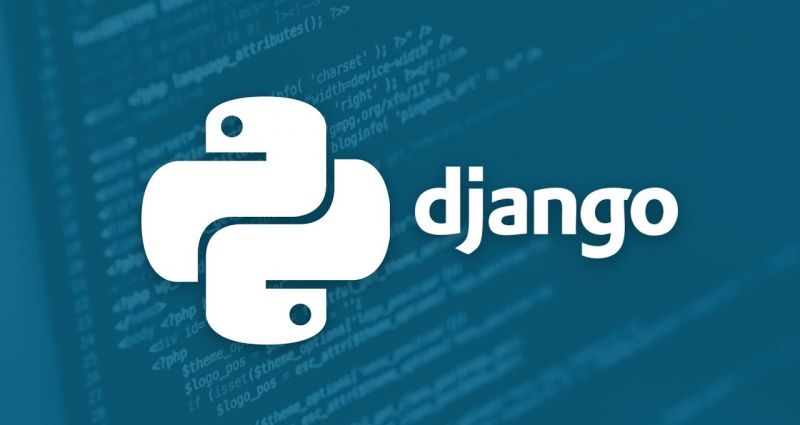
Top 10 Django Tips for Developing High-Performance Web Applications
When developing high-performance web applications using Django, it’s essential to utilize the framework’s built-in features effectively. Here are the Top 10 Django Tips that can help you maximize performance:
- Optimize Database Queries: Use select_related and prefetch_related to minimize database hits and speed up data retrieval.
- Utilize Caching: Implement caching strategies like file-based or database caching to reduce load times and server strain.
- Reduce Middleware: Keep your middleware stack minimal to avoid unnecessary processing on each request.
- Use Efficient Data Structures: Opt for JSONField or ArrayField in PostgreSQL to handle complex data types more efficiently.
Furthermore, leverage Django’s built-in tools and techniques for optimization:
- Deploy with Gunicorn: A WSGI server like Gunicorn can handle multiple requests efficiently, vastly improving performance.
- Asynchronous Processing: Use Celery for background tasks to prevent long-running processes from blocking your application.
- Optimize Static Files: Utilize WhiteNoise to serve static files directly from your application without the overhead of a web server.
- Minimize Template Rendering: Use template caching for pages that do not change often to enhance rendering speed.
- Profile Your Application: Regularly utilize tools like django-debug-toolbar to profile your application and identify performance bottlenecks.
How to Build Your First Django Project: A Step-by-Step Tutorial
Building your first Django project can be an exciting yet daunting task. To get started, you'll need to have Django installed on your machine. Begin by setting up a virtual environment using the following commands: python -m venv myenv to create a virtual environment, and source myenv/bin/activate to activate it. Once it's activated, install Django using pip install django. Once the installation is complete, you can create your project by navigating to your desired directory and running django-admin startproject myproject. This command will set up the basic structure of your new Django project.
Next, navigate into your project directory using cd myproject, and you can start your development server by running python manage.py runserver. This command will start the server, allowing you to view your project by going to http://127.0.0.1:8000/ in your web browser. Now, to create your first app within your project, run python manage.py startapp myapp. This generates a new application structure, where you can start building your views, models, and templates. Remember to register your app in the settings.py file by adding it to the INSTALLED_APPS list. Follow these steps, and you'll be well on your way to creating a robust Django application!